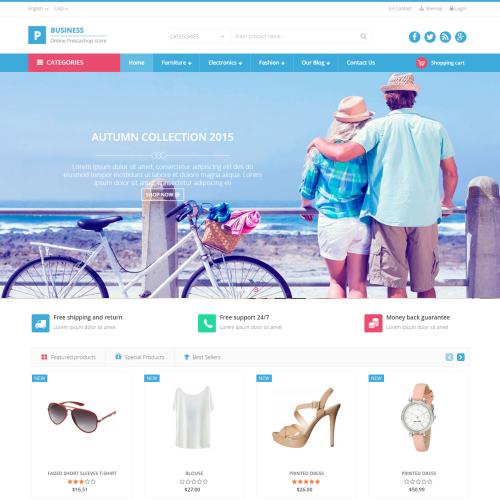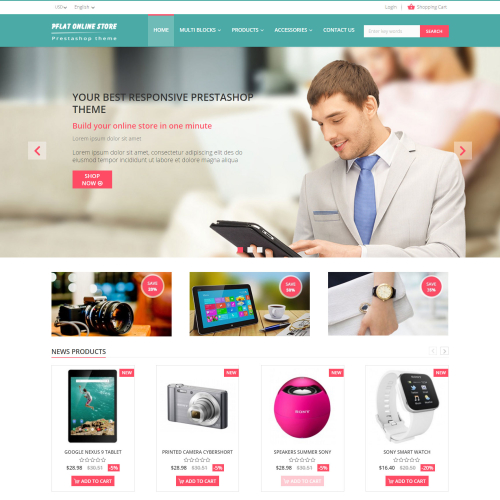Prestashop, founded in 2007 in Paris, France, now is a swiftly developing display place in the world. It brings millions of best resources about eCommerce solutions to a large number of businessmen throughout globe. Prestashop is one of the modern, convenient and professional eCommerce shopping trolleys that you can download and install freely. If you own Prestashop eCommerce System (PeCS), you can manage all data involved in inventory, orders, shipping and customers in real-time. It possesses high techniques of guaranteeing customers’ safety. When customers make a deal with suppliers, their client’s payment will be assigned directly to their commercial bank account. All of Prestashop’s characteristics are much more magnificent than any other system.
Here are 10 benefits of Prestashop eCommerce System:
- Free of cost and Open Source:
Since Prestashop is totally free eCommerce System, you can choose it despite your limited finance. You might use the saved money to advertise in Multimedia, websites, Facebook, and banners.
- SEO Friendly:
SEO is a marketing field which helps customers can search their products on your website easily. Thus, if you want more and more people to be aware of your goods, you have to make SEO as friendly as possible. Prestashop provides the best technologies to enable SEO experts to make it.
- Animated “ Add to cart’’:
With PeCS, the online shopping becomes a piece of cake with its animated “add to cart” feature which comes in-built.
- Easy to develop:
Prestashop is a powerful platform and has lots of time-saving functions that we can use in developing Prestashop modules and extensions. Hence, it helps to establish your website and your online shopping cart together at an affordable price within a reasonable interval of time.
- Multilingual:
Don’t worry about your location or your country. Pretashops supports you in all major languages which help you expand your business relationships with many countries all over the world.
- Quick and does not require expensive servers to run:
Prestashop uses a memory so small that you can download and install rapidly unlike Magento which requires too many server resources and configurations.
- Free modules:
In a short time, you can set up your online shops without any cost by the free Prestashop modules which PeCS provides for you.
- Free themes:
You can change the overview of your website within minutes by opting from thousands of free Prestashop themes.
- Easy to learn:
You need not to rent an eCommerce to master Prestashop since it is really simple to study and friendly with users.
- Rapidly improving:
PeCS always supplies latest update versions to develop itself better and better than Magento. So, a great number of users believe to keep Prestashop as a partner on their eCommercial way.
As you see, there’re many benefits of Prestashop e-commerce system. If you are planning to build an ecommerce website for your business then Prestashop software platform is the best choice for you.